
Never underestimate the need to plan for future requirements with your personal computers
In my infinite wisdom I set up my home server some years ago (in my naivety) with a 24TB RAID disk array in only ONE VOLUME WITHOUT ANY PARTITIONS….
Yes…. I know now….
TLDR – See last paragraph!
Now that Windows Server 2012 R2 is reaching end of life, I decided it was time to update my trusty old server to at least Windows Server 2016 as my hardware still suits my needs (I have a lovely workhorse ex-enterprise rack server that still packs a punch… and an electricity bill to match!)
Unfortunately, I wasn’t able to do an in-place upgrade (like you would get on Windows 10 going to Windows 11 – keeping all your documents and settings). In my case this would mean I would have to wipe the entire disk volume, install Windows Server 2016, setup and install all services and restore all my documents and files from my backup. This also carries significant risk!

I decided the slower (but safer in my case) option was to partition the volume and move the files to isolate the Windows Server Operating System to a small partition. This way I was safe to install a new Operating System without risk of loosing my own files and documents.
Windows built-in Disk Management software cannot handle moves of this nature so I used EaseUS Partition Master (I’m not affiliated by the way – just have used this software for many years). Cue a few days of shuffling data and I have isolated Windows Operating System to a single partition and all the data, files, documents and virtual machines to other partitions.
TLDR – In my excitement to setup the Server, I didn’t consider future upgrades or my changing requirements (or for that matter, my own increase in knowledge). This lack of planning could have trapped me into an impossible and risky upgrade and also cost me some considerable time to resolve. We all make mistakes and learn from them. But in the words of my first boss, “Plan twice, do once”
If you need help planning your PC requirements for Windows 11 or any future upgrade requirements you may need (from someone who has learned the hard way!), please contact us now!
#planning #futurerequirements #windowsserver2016 #windowsserver2012r2 #windowsupgrade #easeus #partition #simplesolutions #homeautomationsolutions #HAS

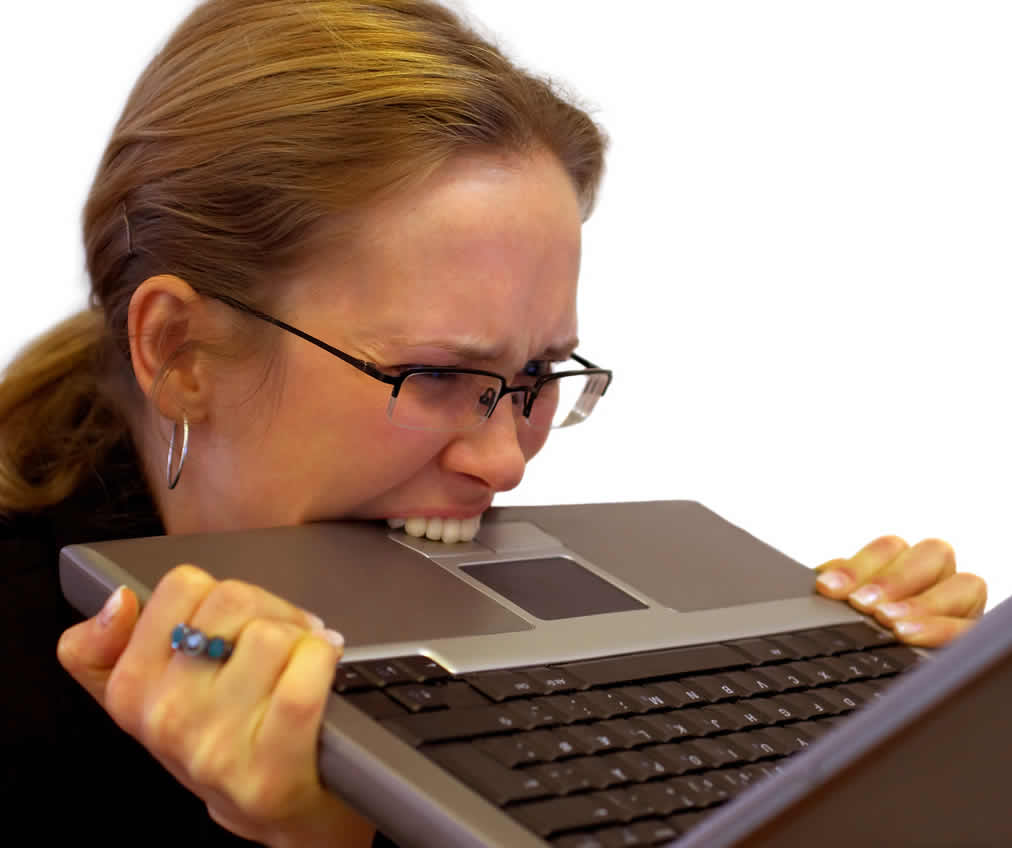
Pingback: It's Cloning Time! - Home Automation Solutions