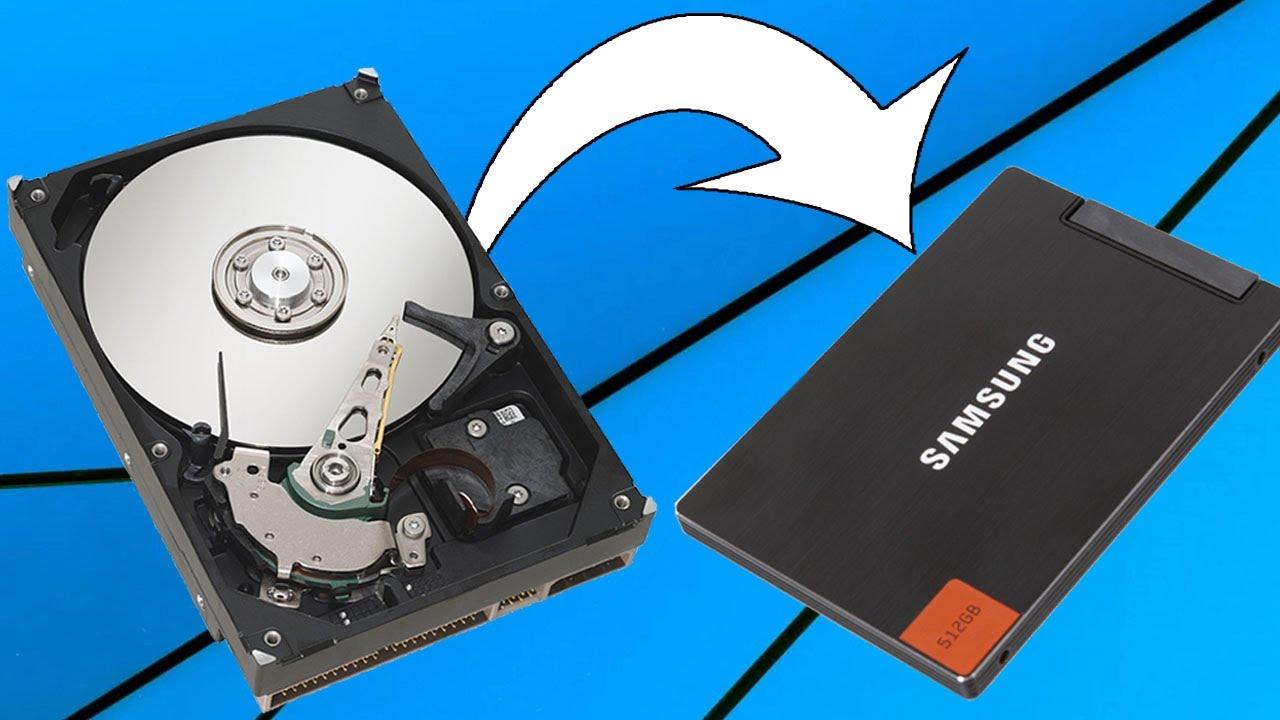It’s cloning time! It comes to us all at some point but having stored my virtual machines on an internal SSD drive for some time, the drive is now showing the dreaded “low storage” warning.

Thankfully the process of making a carbon copy (or clone) of an SSD/hard disk it much easier these days with a wealth of paid and free software (I personally like Macrium Reflect) to choose from.
So choosing my software, it’s relatively straight forward to shutdown the computers, remove the SSD, plug into my desktop computer and clone the drive.

This will produce a carbon copy of the drive but will also copy the size of the original drive – not ideal when the idea is to get more storage space!
Fear not though! It’s just a case of adjusting the partition size to utilise the empty space of the drive. For simple volumes you can use the built-in Windows Disk Management software. However, if you have more complex needs I still recommend EaseUS Partition Master (see my previous post – Plan Twice, Do Once!).

If all this sounds a little too complicated… Why not call HAS today on 07867697464 or click below and let us take the hassle out of expanding your storage.
#planning #futurerequirements #lowstorage #pcupgrade #ssd #harddrive #simplesolutions #homeautomationsolutions #HAS